Pricing model
AI video editorUnscreen is an online tool that uses an algorithm to swiftly and accurately remove backgrounds from videos and GIFs without requiring manual clicking or pixel selection. Its Pro Plugin for Adobe Premiere Pro and After Effects offers enhanced versatility and seamless integration. Unscreen delivers high-resolution output without watermarks and exceptional audio support while ensuring users’ privacy with its hCaptcha and Privacy Policy.
Description
Unscreen is a versatile and intuitive online tool that sets the benchmark for cutting-edge technology for video and GIF background removal. Its groundbreaking algorithm swiftly and accurately removes backgrounds with unparalleled precision, without requiring any manual clicking or pixel selection, saving you valuable time and effort.
The top-of-the-line Pro Plugin for Adobe Premiere Pro and After Effects makes Unscreen a must-have for professional video editing. Its powerful features offer enhanced versatility and seamless integration with your preferred software.
Unscreen delivers high-resolution output, providing full HD resolution, ensuring your videos always look stunning. Additionally, their commitment to quality means that there is no watermark on their resulting clips, giving you complete freedom over your content.
Unscreen’s exceptional audio support leaves you with high-quality sound while removing unwanted backgrounds from videos. Furthermore, their commitment to their users’ privacy has led to them using hCaptcha protection, ensuring your clips are not used without your permission.
In addition, users are bound by Unscreen’s Privacy Policy and Terms of Service, ensuring that you can safely use this service without any data privacy concerns. Overall, Unscreen is your go-to tool for cutting-edge technology to sophisticatedly and easily remove backgrounds from your videos or GIFs.








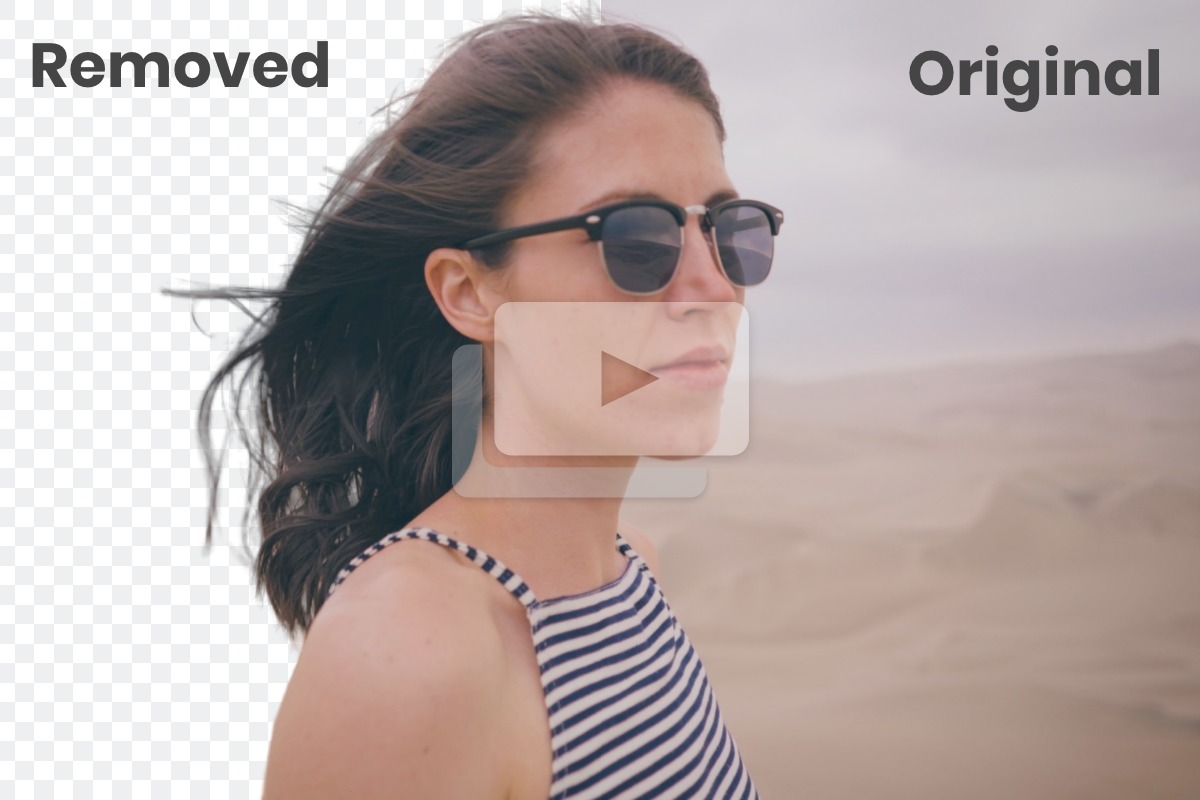



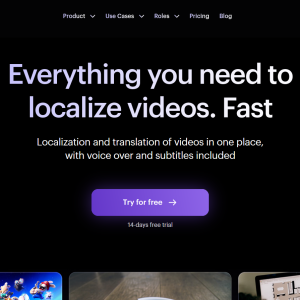
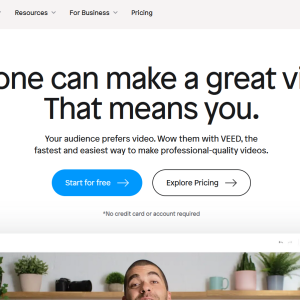

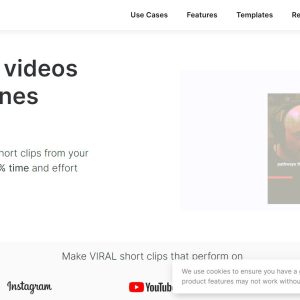
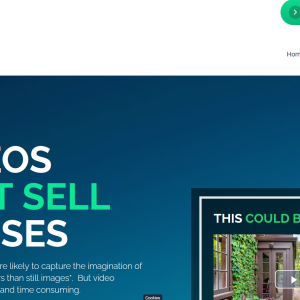
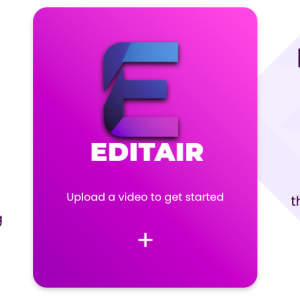
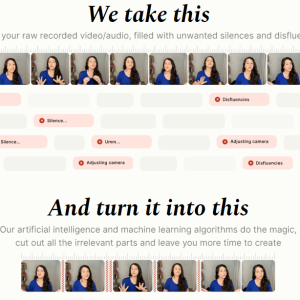
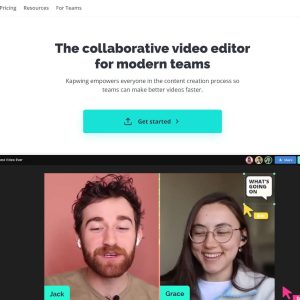
There are no reviews yet.