Pricing model
Image editingEvoto is an advanced photo editing software that promises to refine each image to perfection at 10x the speed, offering powerful design tools for surreal photo manipulations and visual effects.
Description
Introducing Evoto – the revolutionary photo editing software that promises to take your image editing experience to the next level! This cutting-edge application is designed to free you from all the tedious work associated with photo editing. It enables you to effortlessly process thousands of photos at a remarkable 10x speed! With its advanced photo processing algorithms, Evoto ensures that each image is refined to perfection, delivering remarkable quality that will exceed your expectations.
From amateur photographers to seasoned professionals, everyone can benefit from the incredible capabilities of Evoto. With its intuitive user interface and streamlined functionality, you can quickly transform your raw images into stunning works of art. Whether you’re looking to spruce up your social media profiles, enhance your digital marketing efforts, or give your personal photos the professional touch they deserve, Evoto AI has covered you.
Top Features
- Batch Processing: Import photos and folders, create projects, and apply edits to multiple photos at once, eliminating repetitive work.
- Precision Editing: Complete control over image adjustments, including exposure, white balance, color correction, skin tones, face sculpting, body reshaping, and digital makeup.
- Exclusive Presets: Access a variety of designer presets or create and share custom presets to match different styles and moods.
- Portrait Retouching: Automatically detect the subject’s face, gender, and age with AI-based imperfection removal, face resculpting, digital makeup, and more.
- Background Editing: Adjust backgrounds, replace skies, and easily clean up backdrops with one-click features.
- Advanced Color Editing: Includes essential tools like exposure, tone, contrast, HSL, Curves, and more for comprehensive color enhancement.
- Smooth Processing: Ensure seamless and efficient processing of your images.
- Creative Possibilities: Beyond photo editing, Evoto empowers you to create surreal manipulations and jaw-dropping visual effects, expanding your creative horizons.
- Live Preview: Real-time preview of edits to see how they affect your photo before finalizing changes.
- High-Speed Processing: Effortlessly process thousands of photos at a remarkable 10x speed, saving you time and effort.
- User-Friendly Interface: Intuitive and streamlined interface for beginners and professionals to transform raw images into stunning works of art.
Use Cases
- Evoto AI is an ideal tool for professional photographers and graphic designers who need to edit and retouch photos to perfection.
- For businesses dealing with large volumes of photos, Evoto’s batch-processing feature is a time-saver.
- Marketers can use Evoto to optimize product images for online stores and create visually appealing ads.
- Artists and creative individuals can explore their artistic vision using Evoto to experiment with photo manipulations, surreal creations, and visual effects.
- Evoto can be a valuable tool for photography students and educators to teach image editing techniques.
How to Use: Step-by-Step
- Download Evoto AI.
- Create a new project in your Evoto workspace.
- Drag and drop your photos.
- Explore editing options: portrait presets & history, edit controls, bottom menu.
- Choose presets or create your own.
- Export photos.
Evoto AI Price
When you join, you’ll receive a complimentary 5 credits to explore the tool’s capabilities, with only one credit deducted when you export your edited photo for the first time. For those who require more editing power, the Basic Plan, starting at US$83.88, provides 1,200 credits, while the top-tier Professional Plan, priced at US$3,499.88, offers a substantial 75,000 credits. The plan choice depends on your editing needs and can be conveniently selected on the official Evoto AI website.
Product FAQ
What sets Evoto apart from other photo editing software?
Evoto’s advanced features, including batch processing, AI-powered retouching, and real-time previews, set it apart by providing speed, precision, and creativity in one tool.
Is Evoto AI compatible with both Windows and Mac?
Yes, Evoto AI is compatible with both Windows and Mac operating systems.
Does Evoto AI support RAW files?
Yes, Evoto AI supports RAW files. This allows you to work with high-quality images and maintain the maximum detail during editing.
Is there a live preview feature in Evoto?
Yes, Evoto offers a live preview feature that lets you see how your edits affect your photo in real-time, ensuring you achieve the desired results before finalizing changes.
Can I create my personal preset in Evoto?
Yes, you can create your personal presets in Evoto. Evoto AI allows users to customize and save presets based on their unique editing preferences and styles.








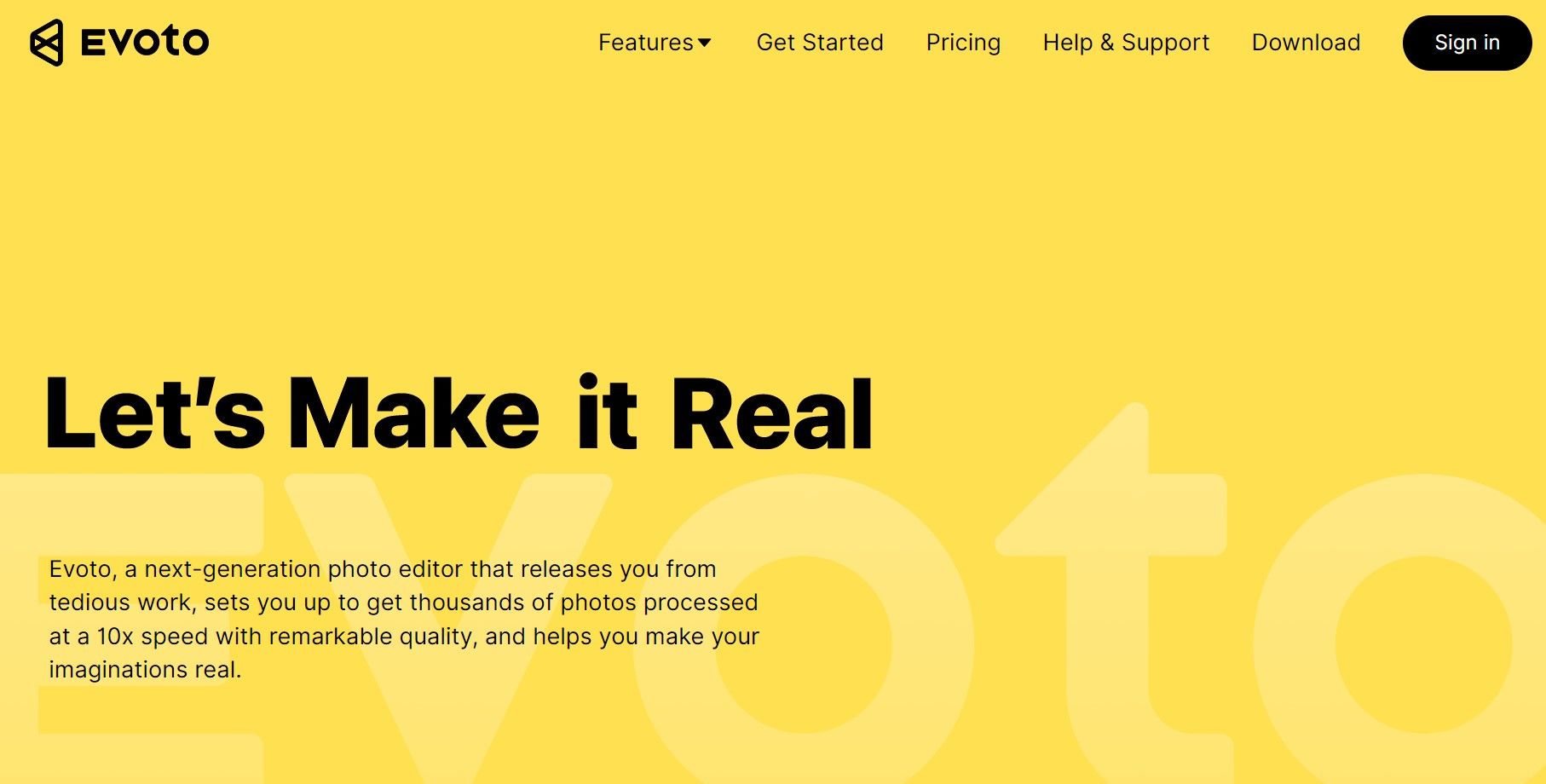

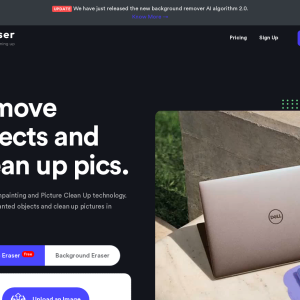
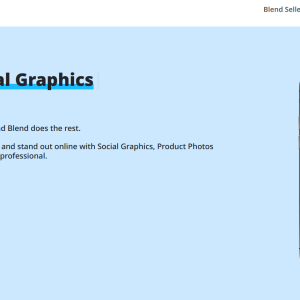
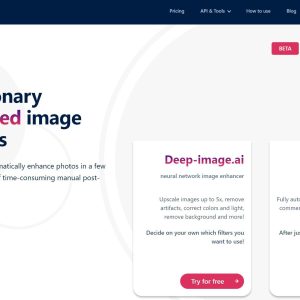


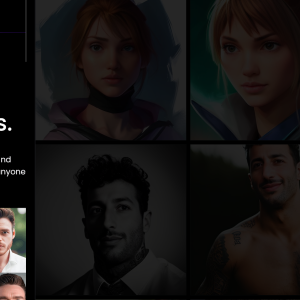

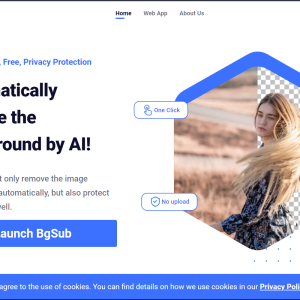
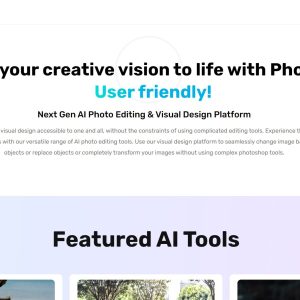
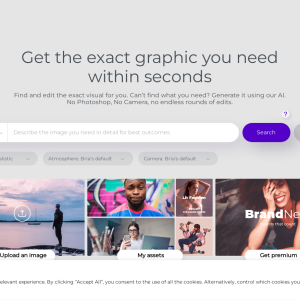

Sean
High-quality output, but credit mode of payment is not ideal.
Andrea
Evoto has become my go-to tool for optimizing product images and creating eye-catching ads for our online store.
Douglas
Cool for experimenting with photo manipulations and visual effects.
Victoria
Creating personal presets is a breeze. Highly recommended!
Frank
Good for editing without compromising on quality. The ability to replace skies and clean up backgrounds is a bonus for travel shots.