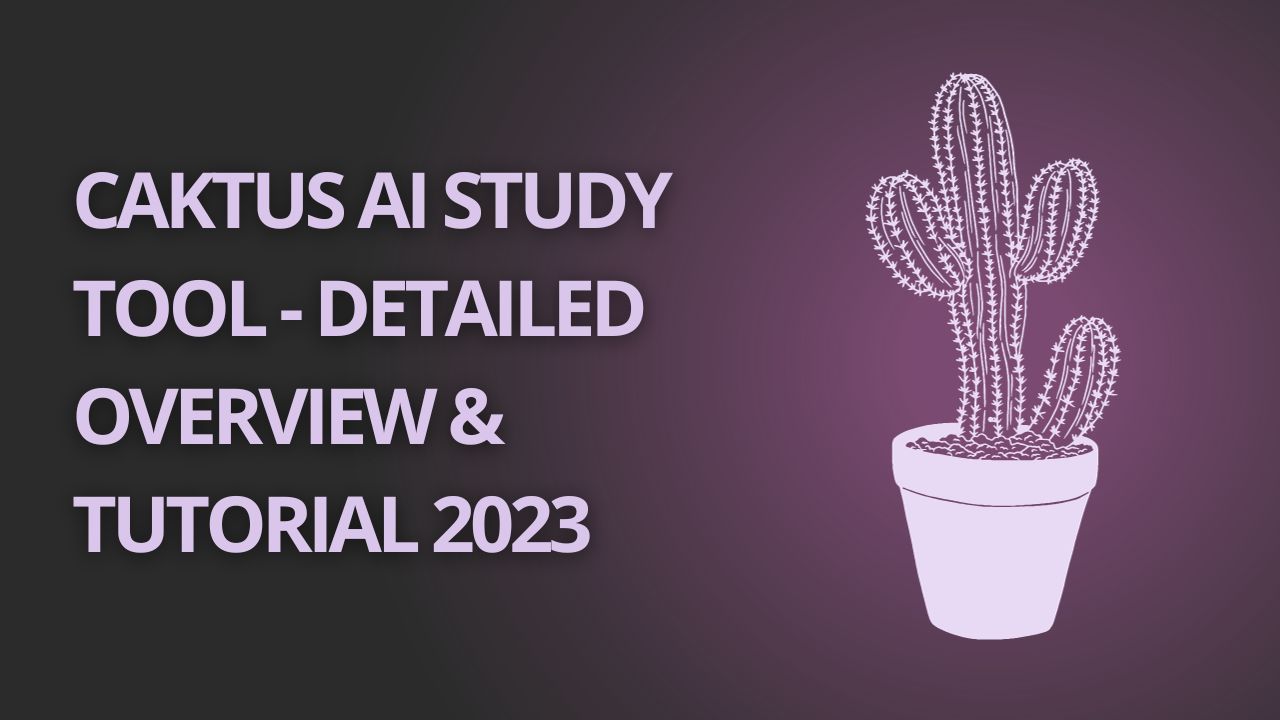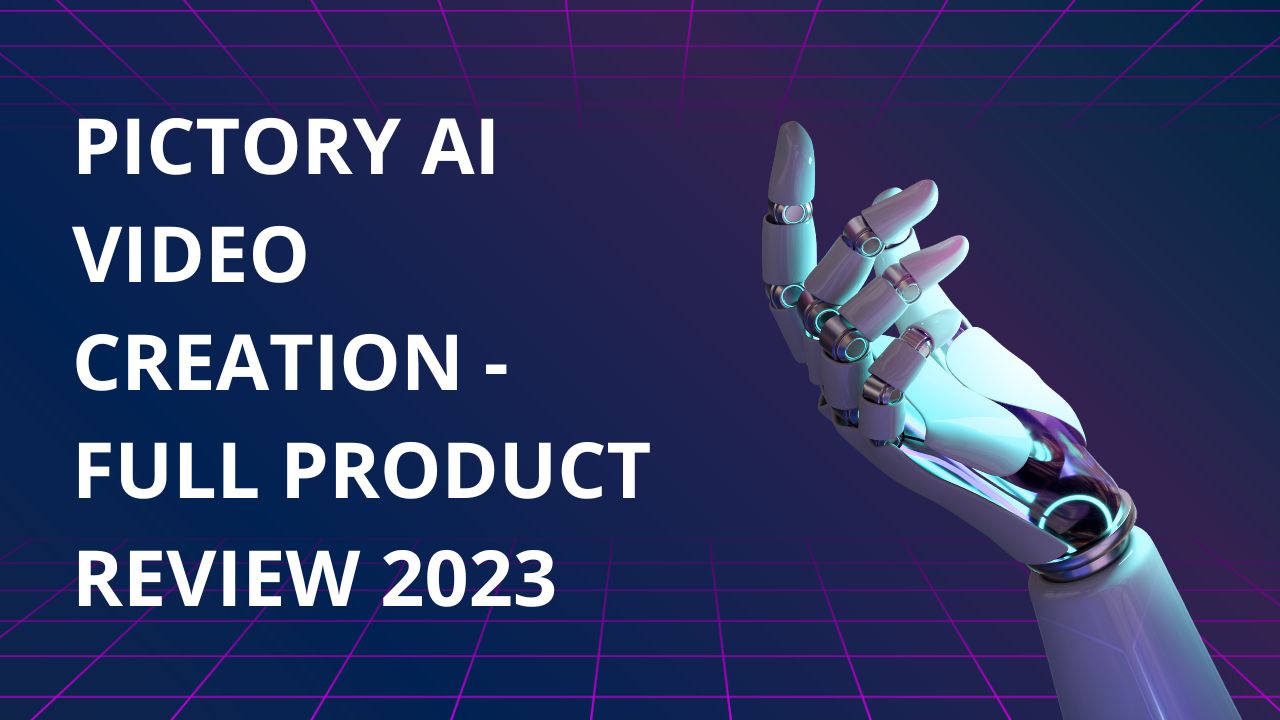BeamNG.drive, developed by BeamNG GmbH, has gained a reputation for its authentic portrayal of vehicle behavior and intricate damage modeling. Players are not limited to predefined tracks or objectives; they can experiment freely in various environments, from highways to off-road terrains. The heart of the game lies in its physics engine, which accurately simulates how vehicles respond to different surfaces, forces, and collisions.
This article will explore how to use AI in BeamNG to enhance vehicle control and simulate dynamic driving scenarios.
AI Integration in the Game
In a strategic move to enhance the gameplay experience, BeamNG.drive has embraced the power of Artificial Intelligence. AI integration introduces intelligent entities that interact with the game environment and offer new dimensions of challenge and realism. These AI-controlled vehicles exhibit behaviors that mimic human decision-making, enabling players to engage in more lifelike and unpredictable scenarios. From traffic simulation on busy streets to complex vehicular interactions, AI in BeamNG.drive brings a dynamic and evolving world to life.
Realistic Vehicular Interactions
AI-controlled vehicles in BeamNG.drive replicate the behaviors of real-world drivers, adding a sense of authenticity to the game environment. Whether navigating traffic, responding to obstacles, or following traffic rules, AI vehicles interact with the player’s vehicle and surroundings in ways that mirror real-life scenarios. This authenticity creates a more immersive experience, making players feel part of a living, breathing world.
Dynamic Challenges
With AI integration, BeamNG.drive introduces dynamic challenges that adapt to the player’s actions. AI-controlled vehicles don’t follow predefined paths; they respond to changing conditions, react to player behavior, and make decisions based on the evolving game environment. This unpredictability keeps players on their toes, requiring quick thinking and skillful driving to overcome challenges.
Enhanced Single-player Experience
While BeamNG.drive has always been a playground for solo exploration, AI integration takes the single-player experience to a new level. Players can engage in scenarios that simulate real traffic, emergencies, and driving behaviors. This adds variety to the gameplay, providing players with endless strategies to master and enjoy.
Simulation of Traffic and Urban Dynamics
AI-controlled vehicles bring urban environments to life, simulating the flow of traffic, pedestrian interactions, and other city dynamics. Players can now experience the hustle and bustle of city driving, complete with AI cars adhering to traffic signals and navigating intersections realistically. This feature enriches the game world, making it more vibrant and believable.
Customizable Challenges
AI integration in BeamNG.drive isn’t limited to standard scenarios. Players can create their challenges and scenarios by customizing AI behaviors and interactions. This creative freedom empowers players to design unique situations that cater to their preferences, adding an element of personalization to the game.
Learning and Adaptation
AI-controlled vehicles aren’t static entities; they learn from their interactions with players and adapt their behaviors accordingly. This means the AI can become more challenging and responsive, evolving alongside the player’s skills. This learning aspect adds a dynamic element to the gameplay, ensuring the challenges remain engaging and rewarding.
Types of AI in BeamNG.drive
Integrating artificial intelligence in BeamNG.drive introduces diverse AI-controlled entities that enrich the gameplay experience. These AI types offer varying levels of intelligence and functionality, contributing to the realism and dynamism of the virtual world. Here are the main types of AI featured in BeamNG.drive:
Reactive AI
Reactive AI refers to the basic level of AI behavior that responds directly to its immediate environment and stimuli. In BeamNG.drive, vehicles with Reactive AI react to the conditions around them, such as avoiding collisions, slowing down at obstacles, and following traffic rules. This AI type relies on predefined rules and behaviors programmed into the game, making it suitable for creating simple traffic interactions and primary vehicular responses.
Pathfinding AI
Pathfinding AI is designed to navigate the game environment by finding optimal routes and paths. AI-controlled vehicles with Pathfinding AI can autonomously maneuver through complex terrains, follow road networks, and reach their destinations. This type of AI is crucial for creating realistic traffic simulations and dynamic scenarios where vehicles must navigate intelligently without player intervention.
Decision-making AI
Decision-making AI brings a higher level of complexity to AI-controlled entities in BeamNG.drive. This AI type simulates human-like decision-making processes, enabling vehicles to assess options and choose actions based on various factors. Decision-making AI considers traffic conditions, player interactions, and environmental cues to make more sophisticated choices, resulting in behaviors that closely mimic real-world drivers.
Learning AI
Learning AI takes the AI experience in BeamNG.drive to a new frontier by incorporating machine learning principles. Instead of relying solely on predefined rules, Learning AI adapts and evolves based on interactions with the game world and player actions. This AI type learns from its successes and failures, becoming more skilled and responsive. Learning AI enhances realism by creating AI-controlled vehicles that can improve their performance through experience, mirroring the concept of skill progression in human players.
How to Use AI in BeamNG?
Utilizing AI features in BeamNG.drive enhances the gameplay experience by introducing dynamic interactions and realistic challenges. To start with AI integration, there are a few essential steps to consider. This section outlines the initial actions required to make the most of AI functionalities within the game:
Checking System Requirements for AI Features
Before diving into the world of AI-controlled vehicles in BeamNG.drive, ensuring that your system meets the requirements is crucial. AI features can be demanding on hardware resources due to the complexity of simulating intelligent behaviors. Check the game’s official documentation or website for the recommended system specifications. Pay attention to CPU, GPU, and RAM requirements, as these components provide a smooth AI experience.
Enabling AI Functionalities in the Game Settings
Once you’ve confirmed that your system meets the requirements, enabling the AI functionalities within the game settings is time. Here’s how to do it:
- Launch BeamNG.drive: Start the game from your preferred platform.
- Access Settings: Navigate to the game’s settings menu. This is usually accessible from the main or pause menu during gameplay.
- AI Settings: Look for a section on AI settings or gameplay options. This is where you’ll find the options to enable or adjust AI-related features.
- Enable AI: Toggle the AI functionality and switch to the “On” position. This action activates AI-controlled vehicles and scenarios within the game.
- Customize AI Behavior (Optional): Depending on the complexity of the AI integration, you might have the option to customize AI behaviors. This could include adjusting AI aggressiveness, skill levels, and decision-making tendencies.
- Save Settings: After making any changes to the AI settings, save your changes to apply them to your gameplay.
Spawning AI-Controlled Vehicles
Spawning AI-controlled vehicles adds a dynamic and interactive element to your gameplay. Here’s how you can do it:
- Access the Scenario Menu: Depending on the game mode you’re in, access the scenario or settings menu. This is often accessible through the main menu or the in-game pause menu.
- Select an AI Scenario: Choose a scenario that involves AI-controlled vehicles. These scenarios could range from city traffic simulations to off-road challenges.
- Configure AI Options: Within the scenario settings, you might have the option to configure AI-related parameters. This could include selecting the number of AI vehicles, specifying their behavior type (reactive, pathfinding, etc.), and setting their initial positions.
- Start the Scenario: Once you’ve configured the AI options to your liking, start the scenario. AI-controlled vehicles will spawn and begin interacting with the game world.
- Observe and Interact: To witness their behaviors, drive your vehicle, and interact with AI-controlled cars and how they respond to your actions, other vehicles, and the environment.
Observing AI Interactions and Behaviors
Engaging with AI-controlled vehicles provides a unique opportunity to observe their interactions and behaviors:
- Traffic Simulation: In traffic scenarios, observe how AI vehicles follow traffic rules, adhere to signals, and navigate intersections.
- Obstacle Avoidance: Test how AI vehicles react when faced with obstacles. Do they slow down, swerve, or take evasive actions?
- Dynamic Responses: Pay attention to how AI vehicles react to your presence. Do they yield, overtake, or realistically follow behind you?
Adjusting AI Difficulty Levels for Different Challenges
BeamNG.drive allows you to adjust AI difficulty levels to cater to your skill level and desired challenges:
- Access Difficulty Settings: Navigate to the game settings or scenario options to find AI difficulty settings.
- Difficulty Levels: Depending on the scenario, you might have options like “Easy,” “Medium,” and “Hard.” Adjusting these settings affects AI behaviors, aggressiveness, and skill.
- Experiment and Fine-Tune: Experiment with different difficulty levels to find the right balance of challenge and enjoyment. Higher difficulty levels require sharper reflexes and better driving strategies.
Advanced AI Techniques and Customization
The world of BeamNG.drive’s AI extends far beyond fundamental interactions. This section delves into advanced techniques and customization options that allow you to create unique and immersive scenarios while maximizing the AI capabilities.
Creating Custom Scenarios for AI
BeamNG.drive empowers players to craft their AI-driven scenarios, adding a personal touch to the gameplay experience. Access the scenario editor, a powerful tool that empowers you to craft custom scenarios from the ground up by placing objects, vehicles, and AI-controlled entities within the game world. You can define their starting positions, behaviors, and objectives, thereby setting goals for both players and AI entities, enabling the creation of challenges, races, or simulations that spotlight distinctive AI interactions.
Modifying AI Behavior Using In-Game Settings
Within BeamNG.drive, you can tailor AI behavior to your preferences or the demands of specific scenarios. By accessing the AI settings menu in the game, you can fine-tune AI behaviors and attributes, including factors such as aggression, responsiveness, and adherence to rules, depending on the AI type. Engage in experimentation with various settings to observe the resulting shifts in AI behaviors, allowing you to meticulously fine-tune these configurations and generate both challenging and immersive encounters.
Showcasing the ‘Campaign’ Mode and AI Utilization
To access this mode, navigate it from the main menu, where you’ll encounter a series of interconnected scenarios with specific objectives. Within these scenarios, immerse yourself in the dynamic engagement of AI-controlled vehicles, ranging from street races to intricate off-road missions. Through this lens, observe how AI-controlled cars seamlessly interact with their surroundings and each other, all intricately woven within the narrative context of the campaign.
Conclusion
As technology advances, mastering how to use AI in BeamNG opens up exciting horizons for gaming enthusiasts and researchers alike. The ever-evolving synergy between AI and gaming invites players to be part of a dynamic journey where boundaries are constantly pushed, and new horizons are explored. As the AI landscape evolves, gaming enthusiasts can anticipate more immersive, challenging, and rewarding experiences that redefine what it means to interact with virtual worlds.