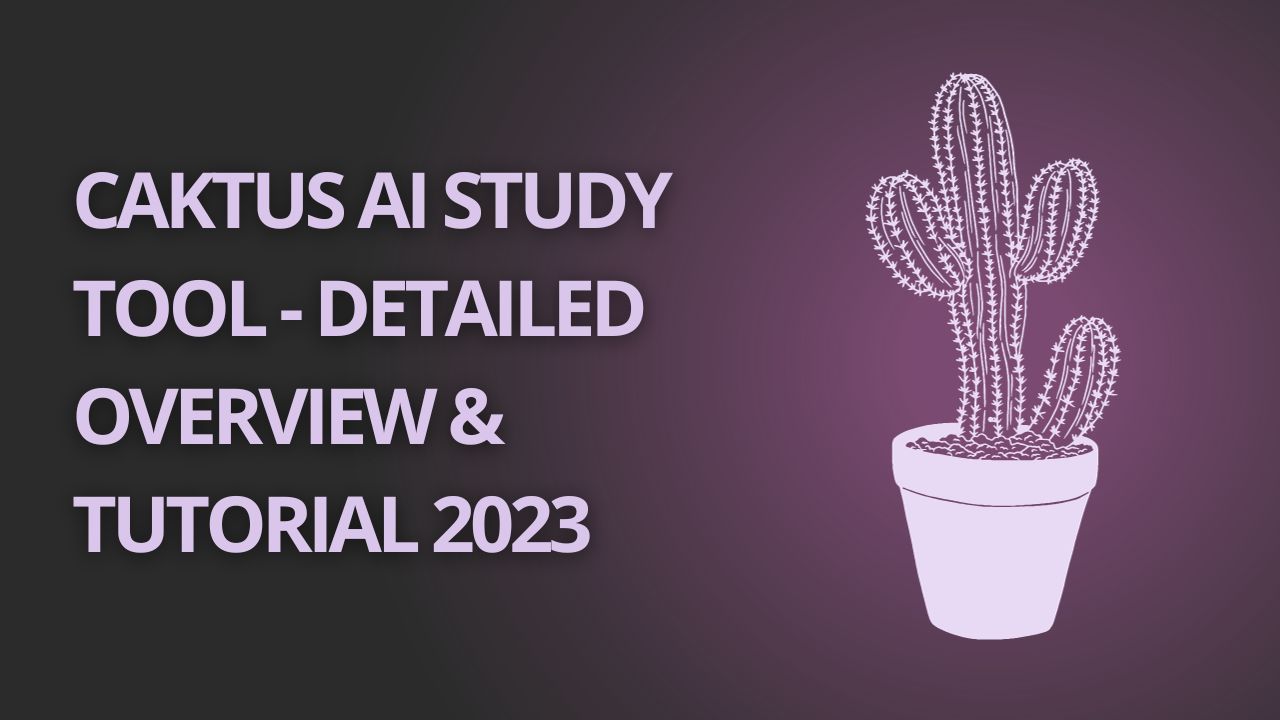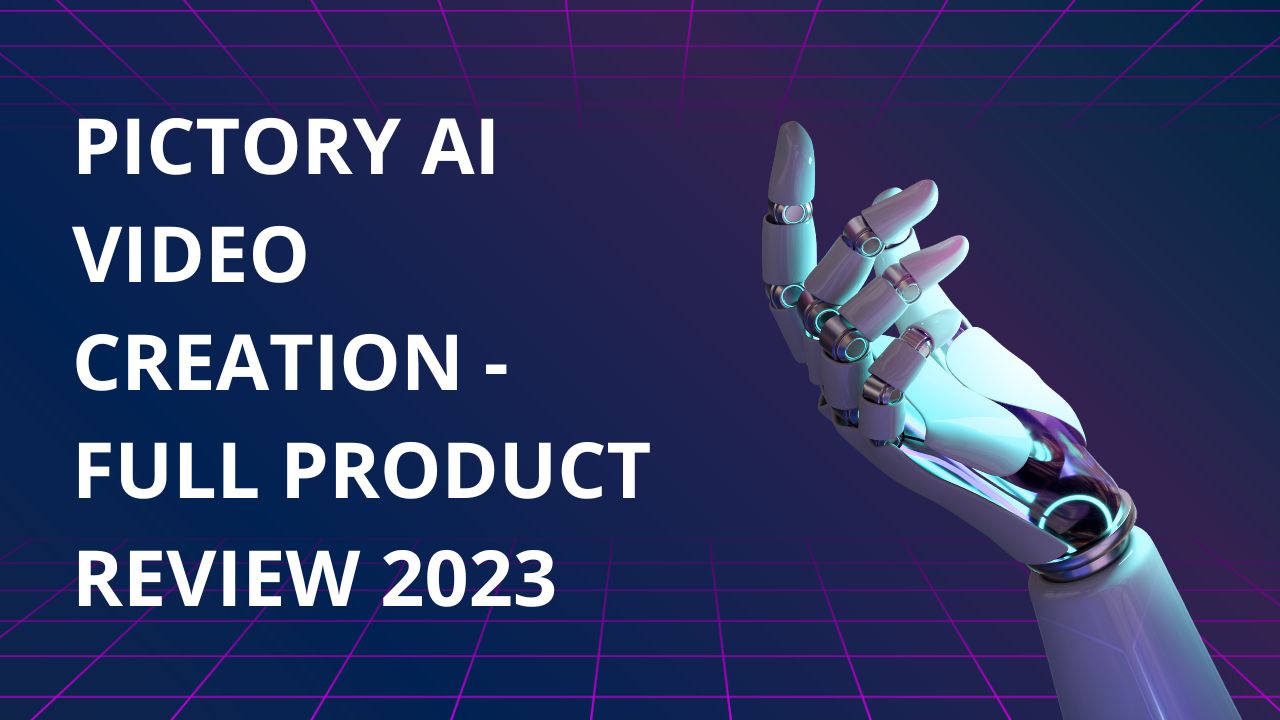What is an AI PowerPoint Generator?
An AI PowerPoint generator is a revolutionary tool that uses artificial intelligence to automatically create visually appealing slideshows, saving users time and effort in the presentation design process. Imagine simply feeding it your content, and voilà! It conjures up beautifully designed slides, complete with stunning visuals, crisp typography, and even suggested layouts – all in a matter of seconds. With an AI PowerPoint generator at your disposal, you can focus on crafting your message while it handles the aesthetics, making your presentations not just informative, but visually spectacular, too.
How Can an AI Presentation Tool Help You?
An AI presentation tool can be your ultimate ally in the quest to create impactful and engaging presentations. Here’s how it can help you:
- Time-Efficiency: One of the most significant benefits is the time it saves. With AI, you can generate polished slides in minutes, leaving you with more time to refine your content and practice your delivery.
- Professional Design: AI tools can automatically design slides with professional layouts, fonts, and graphics. This ensures that your presentations look sleek and visually appealing, even if you’re not a design expert.
- Templates and Inspiration: AI tools often provide a wide range of templates and design ideas to spark your creativity. You can customize these templates to suit your presentation’s specific needs.
- Content Enhancement: Some AI presentation tools can analyze your content and suggest improvements, making your message more concise and engaging. They can also help identify potential errors in your text.
- Visual Enhancements: AI tools often come with image and video recommendations. They can help you find relevant visuals to complement your message, making your presentations more visually engaging.
- Consistency: AI ensures consistency in design and formatting across all your slides. This is crucial for maintaining a cohesive and professional look throughout your presentation.
Top 10 Best Free AI PowerPoint Generators
Beautiful.AI

Beautiful.AI is a cloud-based presentation software tool that aims to simplify the process of creating visually stunning and engaging presentations. It combines the power of artificial intelligence with an intuitive user interface to help users design professional-quality slides without the need for advanced design skills. Beautiful.AI is designed for individuals and teams who want to create captivating presentations quickly and easily.
Key Features:
- Intuitive Interface: The platform offers an intuitive drag-and-drop interface, making it easy for users to customize their presentations and move elements around with minimal effort.
- Templates and Themes: Beautiful.AI provides a variety of professionally designed templates and themes, ensuring that your presentations always look polished and on-brand.
- Data Visualization: Transform complex data into visually appealing charts and graphs with just a few clicks. Beautiful.AI offers a range of data visualization options to help you convey your message effectively.
- Content Suggestions: Receive suggestions for improving your content, such as making it more concise or adding impactful visuals, to enhance the overall quality of your presentation.
- Export and Sharing: Beautiful.AI allows you to export your presentations in various formats (PDF, PPTX) and share them with others, making it easy to present your work or share it with your audience.
Pricing:
- Pro – $12/month
- Team – $40/user/month
- Enterprise – Custom Plan
Beautiful.AI occasionally offers discounts and promotions, so it’s advisable to visit their official website for the most up-to-date pricing information.
Slidesgo

Slidesgo is renowned for its vast library of presentation templates, offering a wide range of themes, styles, and content layouts. These templates are designed to cater to various presentation needs, including business pitches, educational lectures, marketing campaigns, and more. Slidesgo’s user-friendly interface and customization options make it a go-to tool for individuals and organizations seeking visually appealing and professionally designed presentation materials.
Key Features:
- Rich Template Library: Slidesgo boasts a diverse collection of presentation templates, covering various topics, industries, and design styles. Users can browse templates by category or search for specific themes.
- Customization: Users can easily customize templates by adding or removing slides, and changing colors, fonts, and images to align the presentation with their brand or content requirements.
- High-Quality Graphics: Slidesgo templates feature high-quality graphics, illustrations, and icons that enhance the visual appeal of presentations.
- Editable Charts and Diagrams: Create engaging data-driven presentations with editable charts, graphs, and diagrams that can be customized to visualize your data effectively.
- Regular Updates: Slidesgo continually adds new templates to its collection, ensuring that users have access to fresh and up-to-date designs.
- Education Templates: A special highlight is Slidesgo’s range of templates designed for educational purposes, making it a valuable resource for teachers and students.
Pricing:
Slidesgo offers free access to its templates, which is an excellent option for many users.
Sendsteps.AI

Sendsteps.ai streamlines the entire presentation creation process, automating time-consuming tasks such as content generation, formatting, and design. With intelligent algorithms and interactive features, this tool ensures that each presentation is dynamic, visually stunning, and tailored to captivate the audience. Whether you’re a seasoned presenter or new to the world of presentations, Sendsteps.ai offers maximum efficiency and effectiveness in crafting impressive presentations.
Key Features:
- Effortless Presentation Creation: Simply input your topic or upload a document, select your target audience and preferred presentation length, and Sendsteps.ai will generate an interactive presentation for you.
- Multilingual Support: Choose from a wide range of languages to cater to a global audience, with support for AI presentations in 85 languages.
- Interactive Functionality: Enhance audience engagement with interactive slides and dynamic content. Maximize interactive audience size and enjoy unlimited interactive functionality with higher-tier plans.
- Seamless Integration: Export your AI-generated presentation to popular presentation software like PowerPoint, ensuring compatibility with various platforms.
- Custom Branding: With the Professional and Enterprise plans, you can add your own logo and achieve a branded look for your presentations.
- Advanced Poll Types: Conduct interactive polls and surveys during your presentations to gather audience feedback and insights.
Pricing:
- Free Plan: €0.00/month
- Starter Plan: €8.95/month
- Professional Plan: €19.99/month
- Enterprise Plan: Customized pricing
Tome AI

Tome AI stands as a prominent choice in the realm of transforming plain text into visually captivating PowerPoint presentations. One remarkable attribute of Tome AI is the complete editability of the generated slides. You have the liberty to alter themes, tweak fonts, and seamlessly incorporate multimedia elements from your personal library or the array of stock images thoughtfully provided by Tome AI. What truly distinguishes Tome AI is its seamless integration with collaborative work platforms, including Figma, Airtable, Miro, Looker, and Twitter. This compatibility makes it an excellent choice for cross-platform collaboration.
Key Features:
- Text to Image AI Generator: This feature allows you to effortlessly transform text into visually engaging images, enriching your presentations with creative visuals.
- Document to Presentation AI Generator: Convert your documents into well-structured presentations with the help of AI, saving you time and effort.
- Customization Options: Tome AI offers a range of customization options, including themes, fonts, and multimedia integration, empowering you to tailor your presentations to your exact specifications.
- Support for Multiple Languages: Tome AI supports multiple languages, catering to a diverse user base.
- Modern Layout and User-Friendly Interface: The tool boasts a contemporary design and user-friendly interface, making it accessible to users with varying levels of expertise.
Pricing:
- Free Plan: The free plan is ideal for getting started with Tome AI, offering basic features and unlimited Tome creation for individuals.
- Pro Plan: Priced at $8 per person per month when billed annually (or $10 per person when billed monthly), the Pro plan includes unlimited Tome creation for both individuals and workspaces, unlimited AI compute credits, PDF export, and more.
- Enterprise Plan: For organizations with advanced needs, Tome AI offers an enterprise plan with custom pricing. This plan includes everything in the Pro plan, along with additional features like custom tile integrations, advanced analytics, single sign-on, and more.
Gamma AI for Presentation

Gamma AI stands as a beacon of innovation in the realm of presentation software. It is designed for professionals, educators, marketers, and anyone seeking to elevate their presentation game. With Gamma AI, the process of creating presentations is transformed into a seamless and enjoyable experience. This tool harmoniously blends the power of AI with an intuitive user interface, enabling users to bring their ideas to life through engaging and visually striking presentations.
Key Features:
- AI-Driven Design: Gamma AI harnesses the capabilities of artificial intelligence to automatically analyze your content and generate aesthetically pleasing slide layouts. It selects fonts, colors, and graphics that align perfectly with your content, resulting in professional-looking presentations.
- User-Friendly Interface: The platform offers an intuitive drag-and-drop interface, ensuring that users of all skill levels can effortlessly customize their presentations and arrange elements with ease.
- Extensive Template Library: Gamma AI provides a wide range of professionally designed templates, themes, and slide layouts. Users can select from these templates to create presentations that are both visually appealing and on-brand.
- Data Visualization: Transforming complex data into visually comprehensible charts and graphs is made simple with Gamma AI. It offers a variety of data visualization options to help convey key insights effectively.
- Collaboration: Gamma AI supports real-time collaboration, allowing multiple users to collaborate on a presentation simultaneously. This feature is invaluable for teams working together on projects.
- Export and Sharing: Gamma AI enables users to export their presentations in various formats, including PDF and PPTX, facilitating easy sharing and presentation delivery.
Pricing:
- Starter: Free
- Pro: Coming soon
MagicSlides

MagicSlides is a dynamic Google Workspace add-on that brings the power of AI-driven presentation creation to your fingertips, without the need for complex coding. With MagicSlides, crafting compelling slides is as simple as providing the AI with your text or text summaries, specifying the desired number of slides, and letting the magic unfold.
Key Features:
- Intuitive Slide Generation: MagicSlides streamlines the slide creation process by translating your text into visually appealing slides automatically. It’s a swift and efficient way to transform your ideas into polished presentations.
- Template Selection and Customization: Choose from a selection of curated templates and personalize them to match your preferences. Adjust colors and fonts effortlessly to achieve the perfect look for your slides.
- Integration with Pexels: MagicSlides seamlessly integrates with Pexels, a treasure trove of high-quality stock images. This integration grants you access to a vast library of visuals that can enhance your presentations, and the best part is, they’re free to use.
- Multi-Lingual Support: MagicSlides understands the importance of catering to a global audience. It supports multiple languages, enabling you to create presentations in the language of your choice.
- Google Workspace Integration: Seamlessly collaborate with others by integrating MagicSlides into Google Workspace, facilitating real-time editing and sharing.
Pricing:
- Free Plan: $0/month
- Essential Plan: $6.7/month (Billed $80/year)
- Pro Plan: $12.4/month (Billed $149/year)
- Premium Yearly Plan: $23.3/month (Billed $279/year)
Decktopus AI

Decktopus AI stands out as a highly personalized and versatile presentation tool, setting itself apart from generic AI generators. Unlike its counterparts, Decktopus allows users to tailor their presentations to specific requirements, including the target audience, objectives, themes, and presentation duration.
Key Features:
- Tailored Presentation Slides: Craft slides that resonate with your target audience, ensuring your message hits the mark.
- AI Assistant/”Magic Buttons”: Guided multimedia and design recommendations streamline the creation process.
- Advanced Presentation Features: From audio recording to form creation, Decktopus enriches your presentation capabilities.
- Image & Icon Finder: Easily discover and integrate stock photos and icons with a simple click.
- Slide Notes Maker: Decktopus provides tailored slide notes, saving you the effort of crafting engaging talking points.
- Get More Slide Content: Never run out of ideas with Decktopus, which offers additional content to enrich your presentations.
Pricing:
- PRO AI: $14.99/month
- BUSINESS AI: $48/user/month
Presentations.AI

Presentations.AI distinguishes itself from other AI-powered presentation tools through its innovative approach. Instead of requiring you to input text, it simplifies the process by offering a wide array of predefined presentation deck types. These encompass a variety of scenarios, ranging from business plans to client check-ins, book reviews, class reports, and research proposals.
Key Features:
- Advanced Customization: Tailor your slides with precision based on the selected presentation type.
- Clip-E AI Assistant: A creative AI companion for issuing commands and making changes.
- Collaboration Capabilities: Enables team members to comment, react, and mark slide statuses.
Pricing:
- Starter (Free Beta Pricing): Ideal for individuals or small teams, this plan includes unlimited decks, sharing and publishing capabilities, brand themes, team collaboration, and limited AI credits. It’s currently available for free during the beta period.
- Pro ($396 per year, 67% off Beta Pricing): Designed for up to 10 users per year, the Pro plan provides early access, Pro templates, custom fonts and colors, analytics, PDF export, and additional AI credits at a discounted rate.
- Enterprise (Contact for Pricing): Tailored for larger organizations and teams, this plan offers enterprise-level security, top-level compliance, company templates, admin capabilities, dedicated support, and unlimited AI credits.
Canva

Canva Doc to Deck represents an innovative AI-powered addition to the Canva suite, making it effortless for users to transform their Canva documents into captivating presentation slide decks. Canva itself is a renowned web-based design tool, renowned for its extensive collection of templates, graphics, and design assets suitable for a multitude of creative projects.
Key Features:
- Seamless Canva Integration: Enjoy a seamless transition from document to deck within the familiar Canva environment.
- Drag-and-Drop Simplicity: Canva’s intuitive drag-and-drop interface ensures that design is accessible to users of all proficiency levels.
- Extensive Design Resources: Leverage a rich library of design elements, templates, and customization options, empowering you with versatile design choices.
- Collaboration Capabilities: Collaborate with peers and colleagues in real time to refine your presentation’s visual appeal.
- Cross-Platform Compatibility: Canva Doc to Deck seamlessly works across multiple platforms, ensuring flexibility and accessibility.
- Flexible Export Options: Export your finalized presentation in various formats, including .pptx and .pdf, for easy sharing and presenting.
Pricing:
- Free Plan: Canva provides a free plan with basic features suitable for individual users.
- Canva Pro: 119,99US$/year for one user
- Canva for teams: 300US$ /year for the first 5 participants
Simplified

Simplified, as its name implies, is a versatile AI-powered platform that simplifies a wide range of tasks, spanning from creating presentations and designing graphics to crafting copy, video editing, and managing social media. Much like typical AI-powered presentation generators, it operates based on user prompts. However, it stands out by offering advanced customization options, allowing users to select their preferred language and creativity levels, ranging from straightforward and deterministic to imaginative and creative.
Key Features:
- Multi-functional AI: Simplified offers an all-in-one solution for various creative tasks, including design, copywriting, and presentation creation.
- Customizable Languages and Creativity Levels: Users can tailor their AI-generated content by selecting their preferred language and creativity level.
- Built-in Text-to-Image AI Generator: Simplified allows for the seamless integration of text and images in presentations.
- Library of Templates and Assets: The platform provides a rich repository of templates and design assets to enhance your creative projects.
- All-in-One Tool: Simplified’s extensive AI capabilities cover a broad spectrum of creative tasks, streamlining the entire creative process.
- Flexible Export Options: Simplified offers flexible export formats, including PNG, JPG, PDF, and SVG.
Pricing:
- Design Free: This plan is ideal for getting started with essential design tools and resources. It includes features like AI designer, ready templates, a visual library, export options, and more.
- Design Pro ($9/month): The Pro plan offers premium features, including access to premium templates and logos, millions of design assets, advanced AI tools, various export formats, branding capabilities, and team collaboration features.
- Design Business ($15/month per 5 Seats): Geared toward businesses, this plan offers brand-specific tools, advanced AI capabilities, team-centric features, granular control, efficiency boosts, expanded quotas, and priority support.
Simplified also provides a 14-day free trial for both the Pro and Design Business plans, allowing users to explore its premium features before committing to a subscription.
FAQs
What is the best software to create PowerPoint presentations?
The best AI presentation software often depends on individual preferences and needs.
Is there a free AI PowerPoint generator?
Yes, some AI-powered presentation tools offer free plans with basic features. Examples include Beautiful.AI and Canva.
How do you insert an AI in PowerPoint?
To insert AI-generated content into PowerPoint, you typically create or generate the content using an AI tool, export it in a compatible format (e.g., image or text), and then insert it into your PowerPoint presentation using the standard insert functions provided by PowerPoint.
Can AI-generated presentations be edited and customized after creation?
Yes, AI-generated presentations are typically editable and customizable. You can modify the content, design, and layout to suit your preferences and needs.
Are there AI tools specifically designed for industries like education, business, or marketing presentations?
Yes, some AI presentation tools are tailored for specific industries, offering AI PowerPoint templates, content suggestions, and features that cater to the unique needs of educators, businesses, marketers, and other professionals.