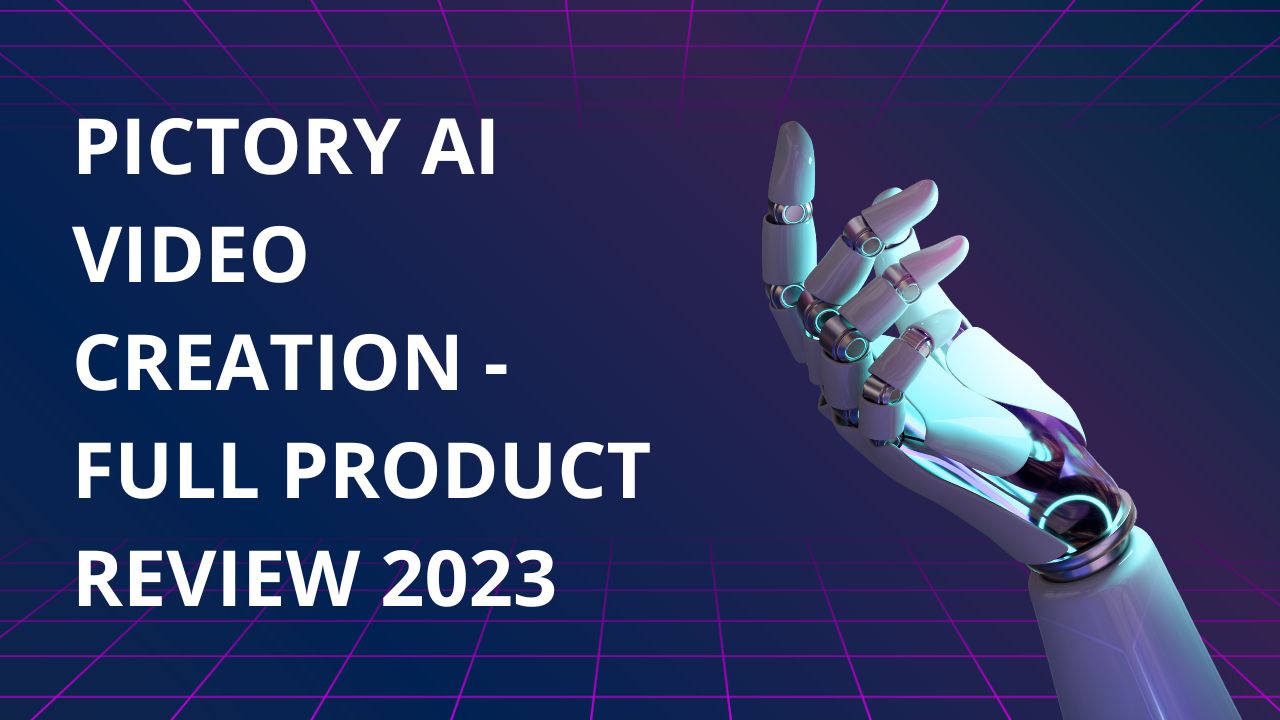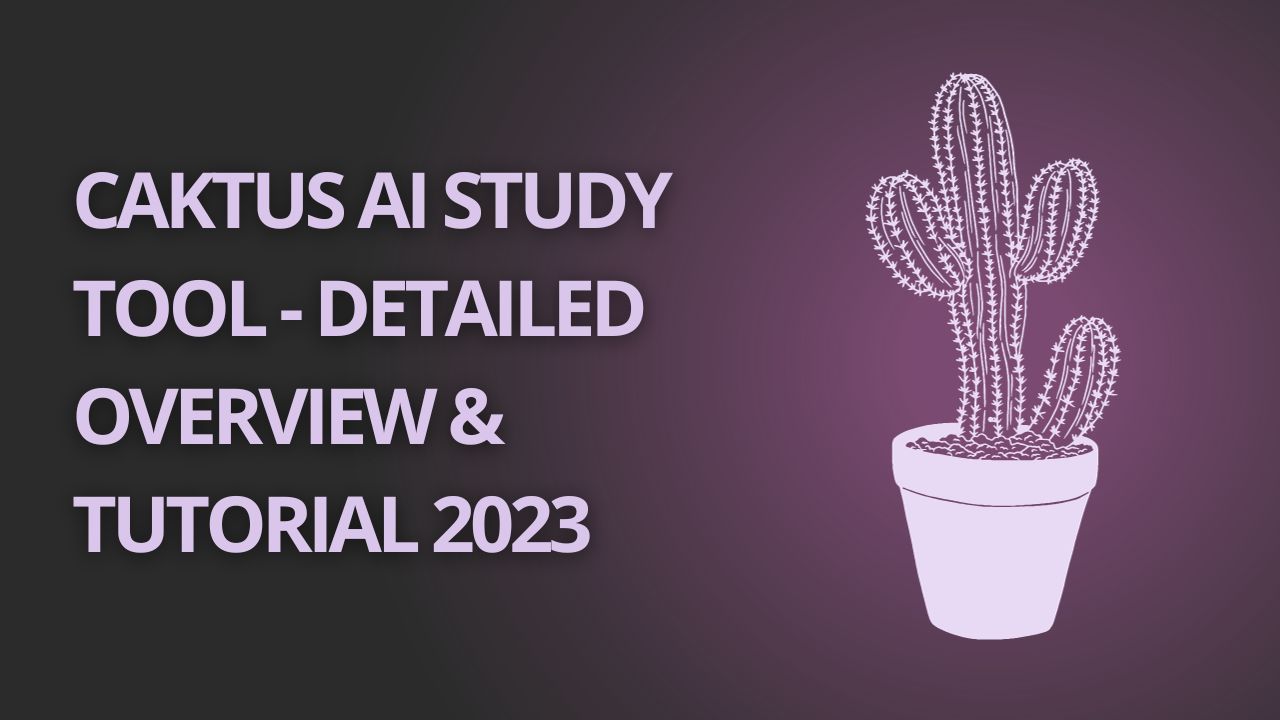What is Pictory AI?
Pictory AI is a cutting-edge video creation tool that streamlines the conversion of extensive written content into captivating short videos. Pictory simplifies your workflow by automating the extraction of essential information from articles, resulting in eye-catching videos optimized for social media.
This cloud-based platform leverages the capabilities of artificial intelligence to produce remarkable video content effortlessly. If you’re curious about its potential, Pictory offers a risk-free trial, allowing you to explore its features hands-on.
Whether you’re a content creator, marketer, or business proprietor, Pictory AI’s video generation software offers an intuitive and efficient solution for turning your content into visually striking, attention-grabbing short-form videos. Elevate your content strategy with Pictory AI.
How Does Pictory AI Work?
Pictory operates through sophisticated AI algorithms designed to transform your text into a compelling video. The process is remarkably straightforward: you provide your script, and Pictory AI takes care of the rest. It intelligently chooses suitable images and videos, seamlessly synchronizes them with your text, and can even incorporate a voiceover if desired. The outcome is a top-tier video, perfect for sharing on your website, social media platforms, or any space where you aim to captivate your audience.
Top Features and Benefits of Pictory AI
Pictory AI brings an array of powerful features and benefits to the world of video creation. It simplifies the process of turning text into engaging videos, making it an invaluable tool for content creators, businesses, and individuals. Here are some of them:

Automated Video Creation
Pictory AI revolutionizes the transformation of written content and blog posts into captivating videos. Simply input the blog post link or written text, and Pictory’s AI algorithms work their magic. They intelligently analyze the text, identify crucial points, and automatically generate visually appealing video content. This feature saves time and resources, ensuring videos resonate with your audience.
User-Friendly Video Editing
Pictory’s intuitive video editing interface empowers you to effortlessly edit your videos. Rearrange video segments, trim unwanted parts, and apply smooth transitions with ease. Edit videos scene by scene, guaranteeing a final product that perfectly aligns with your vision.
Video-to-Text Conversion
Pictory AI offers the unique ability to convert videos into text, simplifying keyword searches and filler word removal. Type your desired word in the search bar, and Pictory highlights and helps you locate it. Take complete control of your video editing process with this convenient feature.
Create Video Highlights
Pictory AI excels at condensing lengthy videos, such as Zoom meetings, online conferences, podcasts, and existing videos, into shorter, impactful clips. Ideal for social media platforms where short videos thrive, this feature saves time while engaging viewers with the key highlights from the original content.
Extensive Media Library
Pictory AI boasts a vast media library featuring high-quality audio, video, and images. It automatically adds background music to your videos and allows for the use of your voice or AI-generated narration. Accessing a wealth of media resources simplifies the content creation process.
Automatic Captioning
Enhance accessibility and engagement with Pictory’s automatic captioning feature. Choose from various caption styles to make your videos inclusive and visually appealing, ensuring that your content reaches a wider audience.
All-in-One Solution
Pictory AI offers a comprehensive solution for creating, editing and optimizing video content. Whether you’re a course creator, business professional, or individual content creator, Pictory simplifies the video production process. With its user-friendly interface and seamless integration with social media platforms, Pictory AI is the ultimate tool for video generation.
Video Highlights for Social Media
Pictory’s AI-powered tool extracts captivating moments from longer videos, creating short and engaging highlight clips. Perfect for sharing on social media platforms, these clips boost engagement, increase webinar attendance, and drive sales conversions. Pictory empowers you to effortlessly publish your video highlights across various social platforms, maximizing the impact and return on investment for your visual content.
Pros and Cons of Pictory AI
Based on user reviews we have collected the pros and cons of the Pictory AI tool:
Pros:
- User-Friendly Interface: Pictory’s interface is remarkably intuitive, making video creation accessible to all.
- Time-Saving: Pictory streamlines video creation through automation, saving valuable time and effort.
- Quality Output: Pictory consistently delivers professional-quality videos that elevate the quality of your content.
- Extensive Stock Library: Pictory offers an extensive library of stock images and videos, providing a wealth of creative options.
- Responsive Support: Users have praised Pictory’s support team for their timely and helpful assistance.
Cons:
- Limited Customization: Some users have expressed a desire for more extensive customization options within Pictory.
- Occasional Glitches: While infrequent, a few users have reported sporadic glitches, though they appear to be rare occurrences.
- Pricing: While Pictory does offer a free trial, some users have found the pricing plans to be on the higher side.
- Learning Curve: Though generally user-friendly, Pictory may require a learning curve to master all its features.
- Refund Policy: A portion of users have voiced dissatisfaction with Pictory’s refund policy.
How to Use Pictory AI
Using Pictory AI is a breeze, and it offers a versatile way to create engaging videos. Let’s explore how to utilize this tool for various needs effectively.
- Begin by Signing Up:
To get started with Pictory AI, sign up for an account or log in if you already have one. You can explore Pictory’s capabilities through a free trial without the need for credit card information.
- Explore the Dashboard:
After signing up or logging in, you’ll arrive at the user-friendly Pictory dashboard, which offers a clean and intuitive interface. The menu at the top includes options like “My Projects,” “Help,” notifications, and an account menu. You can use this menu to navigate existing projects, discover resources, and modify your profile settings. To return to the main dashboard, simply click on the Pictory logo.
- Choose Your Video Creation Method:
Pictory provides four video creation methods: script to video, article to video, edit videos using text, and visuals to video. Each method caters to specific needs and content types.
- Script to Video Generation:

For creating videos from text, you can use the “Script to Video” option. Simply input your text, and choose scene settings like keyword highlighting, automatic visual selection, and scene creation criteria (sentence breaks, line breaks, or both). Select a template and aspect ratio for your video.
- Article to Video:

The “Article to Video” feature allows you to convert published articles, blog posts, or other HTML-based text. Copy and paste the article’s URL into Pictory, and the AI extracts key messages to generate a series of scenes. Customize your video by selecting a template and scene settings.
- Edit Videos Using Text:

Use the “Edit Videos Using Text” option to edit existing videos. Input a YouTube link or upload an audio/video file, specify the number of speakers, and Pictory AI will create a transcription and scene-by-scene storyboard for editing and styling.
- Visuals to Video:
The “Visuals to Video” feature is ideal for generating videos from images and video clips. Upload your files, arrange them in your desired sequence, and proceed. Customize your video by selecting a template and aspect ratio.
- Customize Your Videos:
Pictory allows you to further enhance your videos through its video editing features, which include visuals, elements, audio, text, styles, branding, and format. These advanced editing tools enable you to create professional-quality videos with ease.
Who Should Use Pictory AI?
Pictory is a versatile tool suitable for a wide range of individuals and professionals. Whether you’re a content creator, marketer, educator, or business owner, Pictory has something to offer. It’s ideal for those looking to effortlessly transform text into captivating videos, improve their video editing skills, create engaging content, and enhance audience engagement. With its user-friendly interface and multiple video creation methods, Pictory caters to a diverse audience looking to make impactful videos quickly and effectively.
Pictory AI Pricing
Pictory offers a free trial for up to 3 video projects, each up to 10 minutes long. It’s a great way to explore the platform.

The Standard Plan is priced at $23 per month, with annual pricing at $19 per month, catering to creators.
The Premium Plan, ideal for professionals and small to mid-sized organizations, starts at $47 per month, with annual pricing at $39 per month.
For collaborative teams, the Teams Plan begins at $119 per month, or $99 per month on an annual subscription.
Pictory AI Alternatives
Here are some best alternatives to Pictory AI:
Lumen5
Lumen5 is an AI-powered video creation platform designed to transform text into engaging videos. It provides a user-friendly interface and tools to automate the video creation process. Ideal for content creators, marketers, and businesses looking to produce social media-friendly videos.
InVideo
InVideo is a versatile online video editing tool with AI capabilities for video creation. It offers customizable templates and a range of features for producing marketing and social media videos. Suitable for individuals and businesses seeking professional video content.
Wave.video
Wave.video is a comprehensive video marketing platform that simplifies video creation and distribution. It offers a wide selection of templates and customization options. Designed for marketers and content creators looking to produce high-quality videos.
Animoto
Animoto is a user-friendly video creation tool focusing on transforming photos and video clips into professional videos. It serves both personal and business users and is particularly useful for creating visually appealing video content.
Biteable
Biteable provides a variety of customizable templates for video creation, targeting social media, marketing, and other content needs. It’s known for its simplicity and quick video production. Suitable for users who need to create eye-catching videos without extensive editing.
Promo
Promo is tailored for businesses looking to create marketing videos. It includes a library of stock footage, music, and customization options. It streamlines the process of producing promotional content. Ideal for businesses and marketers who want to enhance their video marketing efforts.
Renderforest
Renderforest is an online video production platform offering templates and tools for video creation. It serves various purposes, from presentations to promotional content, and includes features for editing and customization. Suitable for businesses and content creators seeking an all-in-one video solution.
Clipchamp
Clipchamp is a versatile video editing and creation platform with a wide user base. It provides features for video editing, creation, and optimization. Ideal for users of all skill levels, from beginners to professionals.
Kapwing
Kapwing offers a range of online video editing and creation tools. It’s celebrated for its simplicity and accessibility, making it a flexible alternative for various video projects. Suitable for individuals, educators, and businesses.
Crello
Crello is primarily a graphic design tool but includes video editing features. It’s designed for users who want to create visually appealing video content with a focus on design aesthetics. Suitable for graphic designers and social media content creators.
FAQs
What advantages come with employing Pictory.ai?
Pictory.ai offers a host of merits, including the capacity to swiftly and cost-effectively produce captivating sales videos, repurpose content, and seamlessly include automated video captions. It leads to enhanced engagement, wider organic reach, and heightened search engine rankings.
Can Pictory.ai be used for crafting branded videos?
Undoubtedly, Pictory.ai serves as a platform for users to create highly shareable branded videos with ease.
Is it feasible to include captions in videos using Pictory.ai?
Absolutely, users have the capability to seamlessly incorporate automatic captions into their videos, enriching accessibility and viewer engagement.
What dividends can users expect from embracing Pictory.ai in their video marketing endeavors?
The adoption of Pictory.ai is linked to heightened engagement, broader organic outreach, and an improved search engine ranking for branded videos. Additionally, it enables the swift and cost-effective production of sales videos and content repurposing.
Can I insert my personal voiceover into videos created using Pictory?
Yes, Pictory.ai facilitates users in the addition of their own voiceover tracks. These tracks are seamlessly synchronized with the visual components of the video, ensuring a cohesive and immersive viewing experience.
What types of videos can be generated with Pictory?
Pictory.ai is versatile, enabling users to craft a wide spectrum of videos, spanning product demos, tutorials, promotional content, social media posts, and more.
Does Pictory.ai offer a trial period?
Absolutely, Pictory.ai extends the opportunity for users to explore the platform through a free trial, allowing them to experience its functionality before making a commitment.